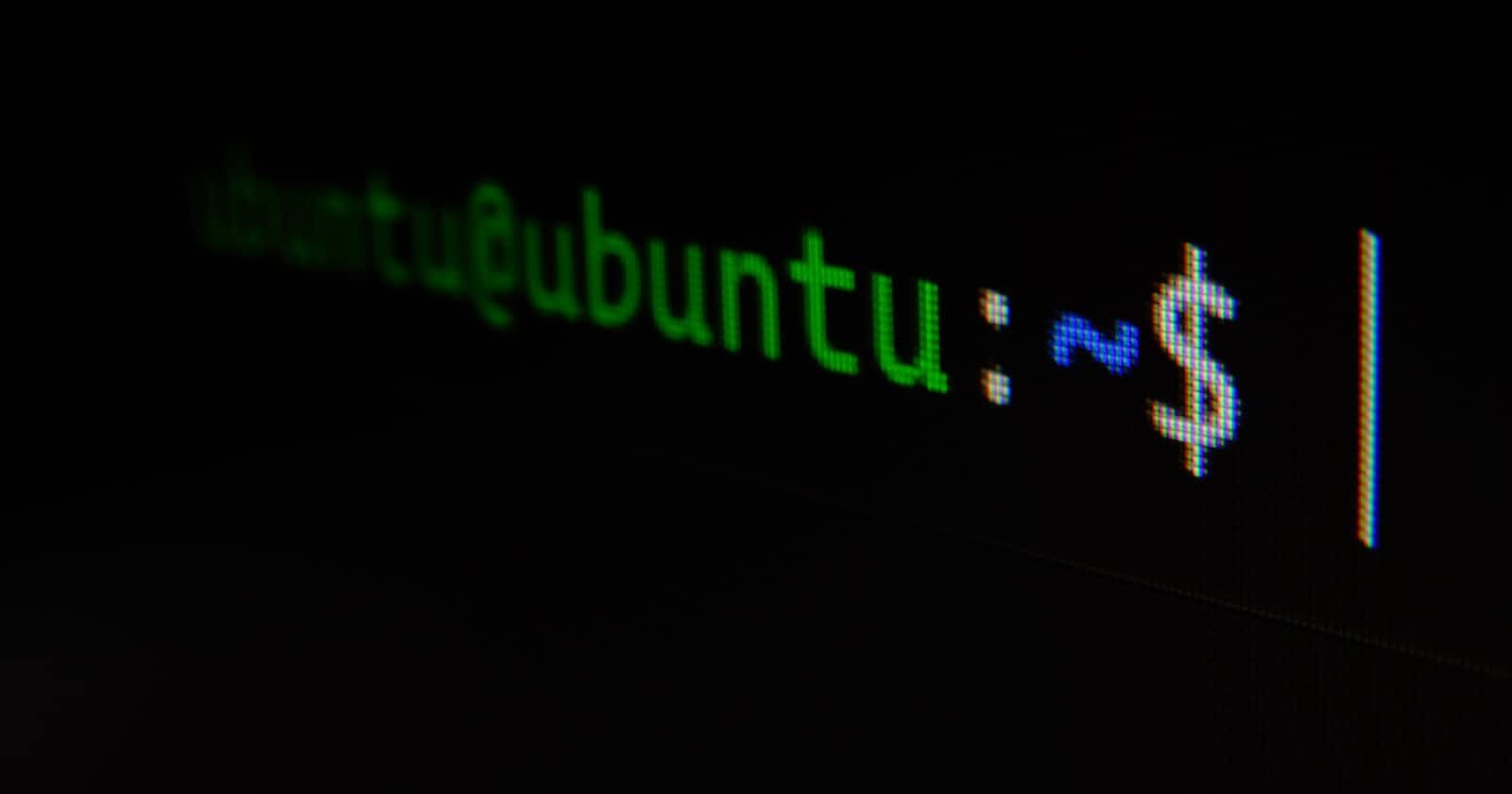Photo by Gabriel Heinzer on Unsplash
5 Essential Linux Commands for Beginners
Master the Basics of Linux with These Command-Line Utilities
Table of contents
No headings in the article.
Linux is a powerful and versatile operating system used by millions of people around the world. While it can seem daunting to new users, mastering a few essential Linux commands can make it much easier to navigate and use this operating system. In this article, we will explore 5 essential Linux commands for beginners.
ls
ls
The ls command is used to list files and directories in the current working directory. By default, it will display the files and directories in alphabetical order. To use the ls command, simply open a terminal window and type "ls" followed by enter. You will see a list of files and directories in your current location.
For example, if you want to see the contents of a directory called "Documents", you can use the command "ls Documents".
- cd
The cd command is used to change the current working directory. This is useful when you want to navigate to a different location on your computer. To use the cd command, type "cd" followed by the name of the directory you want to navigate to.
For example, if you want to navigate to a directory called "Downloads", you can use the command "cd Downloads".
cd Downloads
- mkdir
The mkdir command is used to create a new directory. To use the mkdir command, type "mkdir" followed by the name of the directory you want to create.
For example, if you want to create a new directory called "MyFiles", you can use the command "mkdir MyFiles".
mkdir directory_name
- cp
The cp command is used to copy files and directories. To use the cp command, type "cp" followed by the name of the file or directory you want to copy, and then the destination where you want to copy it.
For example, if you want to copy a file called "example.txt" from your current directory to a directory called "Documents", you can use the command "cp example.txt Documents/".
cp example.txt Documents/
- rm
The rm command is used to remove files and directories. To use the rm command, type "rm" followed by the name of the file or directory you want to remove.
For example, if you want to remove a file called "example.txt", you can use the command "rm example.txt". If you want to remove a directory called "MyFiles" and all its contents, you can use the command "rm -r MyFiles".
rm -r MyFiles
In conclusion, mastering these essential Linux commands will go a long way in helping you navigate and use this operating system. There are many more commands to explore, but these 5 are a great place to start for beginners. With practice, you will become more comfortable with the command line and discover new ways to use Linux to your advantage.
I hope you found this article helpful in getting started with Linux command-line utilities. Remember, practice makes perfect, and the more you use these commands, the more comfortable you will become with using Linux.
If you have any questions or suggestions for other essential Linux commands, feel free to reach out to me on Twitter or LinkedIn. You can find me on Twitter @DivyParekh and on LinkedIn at LinkedIn. I look forward to connecting with you and discussing all things Linux!